I finished the first section, which is meant to take seven days, in five days. This will eventually catch me up in the class, so that I finish on time at the end of November.
One down. Five sections to go. Twenty-five days left.
I don’t think it’s a surprise that I did this by the skin of my teeth. I learned something useful apart from the course, too. I almost let myself be derailed from finishing. Something is happening at work that I find upsetting, and I almost let that take over my brain and distract me from concentrating on the course. So I need to:
1. Pay attention to when that happens, and figure out how to let it go. No excuses. No letting other people derail me.
2. Tonight, after I’m done, I need to sit down and think my way through why said Work Thing is upsetting me. Because my reaction is all out of proportion. SO out of proportion.
It just dawned on me that this first section is “Navigating the System.” That strikes me as funny, as I’m learning how to learn, and learning how to navigate my new life while I’m at it. Speaking of Navigating the System, I wrote a thank you note to my prior therapist, this morning. We’ve not been able to get schedules to match up to do an exit session, and so a note of thanks will have to do, since I can’t do it in person.
Here’s what I finished between November 1st and 5th (today).
Week 1: Navigating the System – Finished November 5th
32 videos, 10 readings, 3 discussion prompts, 2 quizzes, 3 assignments
1. Video: Course Introduction – Nov 1
2. Reading: Navigating Coursera
3. Reading: Program Surveys
4. Reading: Discussion Forums
5. Reading: Get to Know Your Classmates
6. Discussion Prompt: Meet and Greet
7. Video: Lesson Overview and Practice Tips
8. Reading: Windows CLI and Unix Bash
9. Video: List Directories in a GUI
10. Reading: Size vs Size of Disk in Windows
11. Video: Windows: List Directories in CLI – Nov 2
12. Video: Linux: List Directories
13. Video: Windows: Changing Directories in the GUI
14. Video: Windows: Changing Directories in the CLI
15. Video: Linux: Changing Directories in Bash
16. Video: Windows: Make Directories in the GUI and CLI
17. Video: Linux: Make Directories in Bash
18. Video: Windows: Command History
19. Video: Linux: Command History
20. Video: Windows: Copying Files and Directories
21. Video: Linux: Copying Files and Directories – Nov 3
22. Video: Windows: Moving and Renaming Files, Directories
23. Video: Linux: Moving and Renaming Files, Directories
24. Video: Windows: Removing Files and Directories
25. Video: Linux: Removing Files and Directories
26. Discussion Prompt: Your Favorite OS
27. Video: Cindy Why OS is Important
28. Practice Quiz: Basic Commands
29. Video: Windows: Display File Contents
30. Video: Linux: Display File Contents
31. Video: Windows: Modifying Text Files
32. Reading: Notepad++ – Nov 4
33. Video: Linux: Modifying Text Files
34. Reading: GNU Documentation for text editors
35. Video: Windows Powershell commands and aliases
36. Video: Windows: Searching within Files
37. Video: Windows: Searching within Directories
38. Video: Linux: Searching within Files
39. Video: Windows: Input, Output, and the Pipeline
40. Video: Linux: Input, Output and Pipeline
41. Video: Windows and Linux Advanced Navigation
42. Reading: Windows PowerShell – Nov 5
43. Video: Ben First Tech Job
44. Discussion Prompt: What did you learn about OS?
45. Quiz: File and Text Manipulation
46. Video: Instructions for Accessing Linux Qwiklabs
47. Reading: Instructions for Accessing Windows Qwiklabs
Graded: Accessing Qwiklabs
Graded: Create, Modify, and Remove Files and Folders in Windows
Graded: Create, Modify, and Remove Files and Folders in Linux
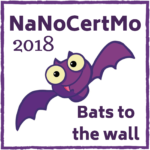
Wow that sounds like a lot of work. Well done and keep going. Hope the work situation improves.