Well, October was beautifully writealicious, and now it’s time to buckle down and also to sack up.

I’ve been having an on-again off-again relationship with getting myself up on my financial feet. I started a class, then divorce happened. Pain happened. Loss of insurance happened. Everything happened except me finishing the damn certificate. I got through two of the classes required: Technical Support Fundamentals, and Bits and Bytes of Computer Networking. There are three classes to go: Operating Systems, System Administration, and IT Security. I want to be done with the certificate by the end of January.
So I’m using November to finish one of the classes. It’s supposed to take six weeks. That six weeks can bite me. Ima do it in four. I literally cannot afford to keep dawdling on a career change.
While everyone else goes batty for NaNoWriMo, I’m going bats to the wall[note]No bats were harmed in the making of NaNoCertMo.[/note] with NaNoCertMo[note]Not a real thing.* It makes me feel better about myself, though.[/note].[note]*Unless you want it to be a real thing, in which case, let’s be buddies**.[/note][note]**STUDY buddies. What’s wrong with you? I mean, unless- no, no. Just study buddies. I don’t have time for f-buddies***.[/note][note]***FISHING. Why is everyone’s mind in the gutter?[/note][note]I flipping love footnotes, don’t you?[/note]
Now that the Write 31 Days challenge is over, I’ll only be posting once a week or so.
Here is my basic outline for what I’ll need to do, when.
Operating Systems: Becoming a Power User
Week 1: Navigating the System – Finished: November 5
[expand title=”32 videos, 10 readings, 3 discussion prompts, 2 quizzes, 3 assignments”]
1. Video: Course Introduction – Nov 1
2. Reading: Navigating Coursera
3. Reading: Program Surveys
4. Reading: Discussion Forums
5. Reading: Get to Know Your Classmates
6. Discussion Prompt: Meet and Greet
7. Video: Lesson Overview and Practice Tips
8. Reading: Windows CLI and Unix Bash
9. Video: List Directories in a GUI
10. Reading: Size vs Size of Disk in Windows
11. Video: Windows: List Directories in CLI – Nov 2
12. Video: Linux: List Directories
13. Video: Windows: Changing Directories in the GUI
14. Video: Windows: Changing Directories in the CLI
15. Video: Linux: Changing Directories in Bash
16. Video: Windows: Make Directories in the GUI and CLI
17. Video: Linux: Make Directories in Bash
18. Video: Windows: Command History
19. Video: Linux: Command History
20. Video: Windows: Copying Files and Directories
21. Video: Linux: Copying Files and Directories – Nov 3
22. Video: Windows: Moving and Renaming Files, Directories
23. Video: Linux: Moving and Renaming Files, Directories
24. Video: Windows: Removing Files and Directories
25. Video: Linux: Removing Files and Directories
26. Discussion Prompt: Your Favorite OS
27. Video: Cindy Why OS is Important
28. Practice Quiz: Basic Commands
29. Video: Windows: Display File Contents
30. Video: Linux: Display File Contents
31. Video: Windows: Modifying Text Files
32. Reading: Notepad++ – Nov 4
33. Video: Linux: Modifying Text Files
34. Reading: GNU Documentation for text editors
35. Video: Windows Powershell commands and aliases
36. Video: Windows: Searching within Files
37. Video: Windows: Searching within Directories
38. Video: Linux: Searching within Files
39. Video: Windows: Input, Output, and the Pipeline
40. Video: Linux: Input, Output and Pipeline
41. Video: Windows and Linux Advanced Navigation
42. Reading: Windows PowerShell – Nov 5
43. Video: Ben First Tech Job
44. Discussion Prompt: What did you learn about OS?
45. Quiz: File and Text Manipulation
46. Video: Instructions for Accessing Linux Qwiklabs
47. Reading: Instructions for Accessing Windows Qwiklabs
Graded: Accessing Qwiklabs
Graded: Create, Modify, and Remove Files and Folders in Windows
Graded: Create, Modify, and Remove Files and Folders in Linux
[/expand]
Week 2: Users and Permissions – Finished: November 10
[expand title=”15 videos, 3 readings, 1 quiz, 2 assignments.”]
1. Video: Users, Administrators, and Groups, Oh My!
2. Video: Windows: View User and Group Information – Nov 6
3. Video: Windows: View User and Group Information using CLI
4. Video: Linux: Users, Superuser and Beyond
5. Video: Windows: Passwords
6. Reading: Supplemental Reading for Windows Passwords
7. Video: Linux: Passwords
8. Video: Windows: Adding and Removing Users
9. Video: Linux: Adding and Removing Users
10. Video: Ben Life as a CIO
11. Video: Windows: File Permissions
12. Reading: Supplemental Reading for Windows ACL
13. Video: Linux: File Permissions – Nov 8
14. Video: Windows: Modifying Permissions
15. Video: Linux: Modifying Permissions
16. Video: Windows: Special Permissions
17. Reading: Supplemental Reading for Special Permissions in Windows
18. Video: Linux: SetUID, SetGID, Sticky Bit – Nov 9
19. Discussion Prompt: Your File & Folder Permissions
20. Practice Quiz: Permissions
Graded: Create, Modify, and Remove File and Folder Permissions in Windows
Graded: Create, Modify, and Remove File and Folder Permissions in Linux[/expand]
Week 3: Package and Software Management – Finished: November 24
[expand title=”15 videos, 13 readings, 4 quizzes, 2 assignments.”]
1. Video: Module Introduction – Nov 11
2. Video: Windows: Software Packages
3. Reading: Supplemental Reading for Windows Software Packages – Nov 16
4. Video: Linux: Software Packages – Nov 17
5. Video: Windows: Archives
6. Reading: Supplemental Reading for 7-Zip and PowerShell Zips
7. Video: Linux: Archives
8. Reading: Supplemental Reading for the Linux Tar Command
9. Video: Windows: Package Dependencies
10. Reading: Supplemental reading for Windows Package Dependencies
11. Video: Linux: Package Dependencies
12. Reading: Supplemental Reading for Linux Package Dependencies
13. Practice Quiz: Software Distribution
14. Video: Windows: Package Manager – Nov 19
15. Reading: Supplemental Reading for Windows Package Managers
16. Video: Linux: Package Manager Apt
17. Reading: Supplemental Reading for Linux PPAs
18. Reading: Supplemental Reading on GIMP
19. Practice Quiz: Package Managers
20. Video: Windows: Underneath the Hood
21. Reading: Supplemental Reading for Windows Installers and Process Monitors
22. Video: Linux: Underneath the Hood
23. Practice Quiz: What’s happening in the background?
24. Video: Windows: Devices and Drivers – Nov 24
25. Reading: Supplemental Reading Windows Devices and Drivers
26. Video: Linux: Devices and Drivers
27. Reading: Supplemental reading for Linux Devices and Drivers
28. Video: Window: Operating System Updates
29. Reading: Supplemental Reading for Windows Update
30. Video: Linux: Operating System Updates
31. Reading: Supplemental Reading for Linux Update
32. Discussion Prompt: What would you do?
33. Practice Quiz: Device Software Management
Graded: Create, Update and Remove Software in Windows
Graded: Create, Update and Remove Software in Linux[/expand]
Week 4: Filesystems | Proposed Dates: November 16-20 | Finished:
[expand title=”16 videos, 9 readings, 1 quiz, 2 assignments.”]
1. Video: Module Introduction
2. Video: Review of Filesystems
3. Reading: Supplemental Reading for FAT32 File System
4. Video: Disk Anatomy
5. Video: Windows: Disk Partitioning and Formatting a Filesystem
6. Reading: Supplemental Reading for Disk Partitioning and Formatting in Windows
7. Video: Windows: Mounting and Unmounting a Filesystem
8. Video: Linux: Disk Partitioning and Formatting a Filesystem
9. Video: Linux: Mounting and Unmounting a Filesystem
10. Reading: Supplemental reading Mounting and Unmounting a Filesystem in Linux
11. Video: Windows: Swap
12. Reading: Supplemental Reading for Windows Paging
13. Video: Linux: Swap
14. Reading: Supplemental Reading for Linux Swap
15. Video: Windows: Files
16. Reading: Supplemental Reading on NTFS File System
17. Video: Linux: Files –
18. Video: Windows: Disk Usage
19. Reading: Supplemental Reading for Windows Disk Usage
20. Video: Linux: Disk Usage
21. Reading: Supplemental reading for Linux Disk Usage
22. Video: Windows: Filesystem Repair
23. Video: Linux: Filesystem Repair
24. Reading: Supplemental Reading for Linux Filesystem Repair
25. Video: Ben Passion
26. Discussion Prompt: Disk Partitioning
27. Practice Quiz: Filesystem Types
Graded: Partition and Format a Disk Drive in Windows
Graded: Partition and Format a Disk Drive in Linux[/expand]
Week 5: Process Management | Proposed Dates: November 21-25 | Finished:
[expand title=”12 videos, 7 readings, 3 quizzes, 2 assignments”]
1. Video: Module Introduction
2. Video: Programs vs Processes Revisited
3. Video: Windows: Process Creation and Termination
4. Reading: Supplemental Reading for Process Creation and Termination in Windows
5. Video: Linux: Process Creation and Termination
6. Video: Jess Passions
7. Practice Quiz: Life of a Process
8. Video: Windows: Reading Process Information
9. Reading: Supplemental Reading for Reading Process Information in Windows
10. Video: Linux: Reading Process Information
11. Reading: Supplemental Reading for Reading Process Information in Linux
12. Video: Linux: Signals
13. Reading: Supplemental Reading for Windows Signal
14. Video: Windows: Managing Processes
15. Reading: Supplemental Reading for Managing Processes in Windows
16. Video: Linux: Managing Processes
17. Practice Quiz: Managing Processes
18. Video: Windows: Resource Monitoring
19. Reading: Supplemental Reading Resource Monitoring in Windows
20. Video: Linux: Resource Monitoring
21. Reading: Supplemental reading for Resource Monitoring in Linux
22. Discussion Prompt: Your CPU
23. Practice Quiz: Process Utilization
Graded: Maintaining Efficient Process Utilization on Your Computer in Windows
Graded: Maintaining Efficient Process Utilization on Your Computer in Linux[/expand]
Week 6: Operating Systems in Practice | Proposed Dates: November 26-30. | Finished: | The hard deadline is 12/2.
[expand title=”16 videos, 5 readings, 2 quizzes, 2 assignments.”]
1. Video: Introduction
2. Video: Remote Connection and SSH
3. Video: Remote Connections on Windows
4. Discussion Prompt: Performing remotely as an IT Support Specialist
5. Reading: Supplemental reading for Remote Connections in Windows
6. Video: Remote Connection File Transfer
7. Video: Remote Connection File Transfer on Windows
8. Reading: Supplemental Reading for Remote Connection File Transfer in Windows
9. Discussion Prompt: Remote Desktop
10. Practice Quiz: Remote Access
11. Video: Virtual Machines
12. Reading: Supplemental reading for Virtual Machines
13. Discussion Prompt: VMs
14. Video: System Monitoring
15. Video: The Windows Event Viewer
16. Video: Linux Logs
17. Reading: Supplemental Reading for Linux Logs
18. Video: Working with Logs
19. Practice Quiz: Logging
20. Video: Imaging Software
21. Video: Operating Systems Deployment Methods
22. Reading: Supplemental Reading for OS Deployment Methods
23. Video: Interview Role Play: Operating Systems
24. Discussion Prompt: Your Learning Journey
25. Video: Course Wrap Up
26. Video: Heather Early Career Advice
27. Video: Congratulations!
Graded: Use Logs to Help You Track Down an Issue in Windows
Graded: Use Logs to Help You Track Down an Issue in Linux[/expand]
I recognize that it’s 50/50 whether I’ll make it or not, but if I keep going easy on myself, I’ll never finish. I’ll always be scraping by and money-stressed. I’m tired of constantly worrying about whether this will be the month everything tips over. I need a livable wage.
Let’s do this.
Associated Posts:
November 2: Repeats and revelations.
November 5: Navigating the System.
November 11: Users and Permissions and Dopamine.
November 24: Package and Software Management.
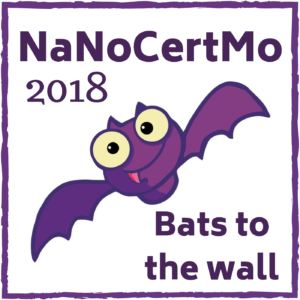
Apparently it’s not your time, with all these miseries! Hope it will get better!
Thank you, Gattina. It is already so much better.
A much better challenge for you to undertake – good luck with it.
I’m rootin’ for you! 🙂
Aw, thank you! I need all the help I can get. You’re wonderful. <3